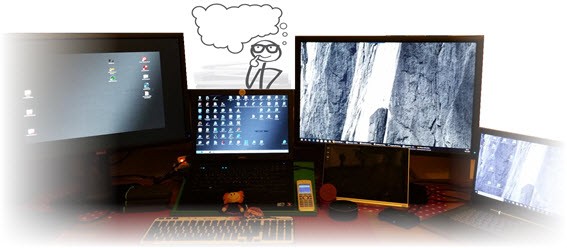
Description:
Mouse without Borders is a product that makes you the captain of your computer fleet by allowing you to control up to four computers from a single mouse and keyboard.
Microsoft’s Mouse without Borders is a free utility tool that allows the users to share their mouse and keyboard for up to 4 computers.
This application uses a wireless network to seamlessly share mouse and keyboard with other PCs. This means that with Mouse without Borders you can copy text or drag and drop files across computers.
Install-Level: easy
Supported Operating System:
Windows 10 , Windows 7, Windows 8, Windows 8.1, Windows Server 2003, Windows Server 2008, Windows Server 2012, Windows Vista, Windows XP Service Pack 3
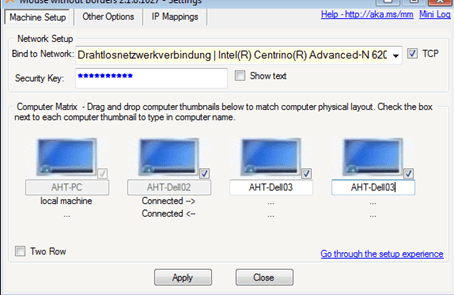
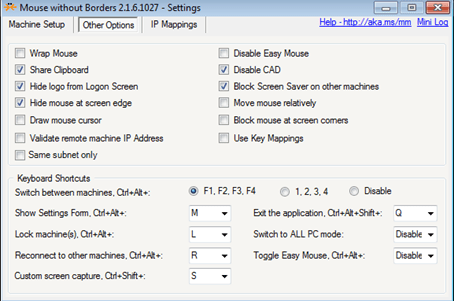
Geniales Tool – Eine Maus und eine Tastatur für eine Menge Monitore, statt Mäusezirkus oder USB Switch Lösung.
Das kostenlose Microsoft-Tool „Mouse without Borders“ aus der MS Garage verbindet über das WLAN Netzwerk bis zu 4 Maschinen miteinander.
Bonus : Zwischen den Windows-Rechnern können nach Installation des kleinen Tools auch Dateien per drag and drop verschoben werden und auch die Zwischenablage funktioniert problemlos.
Die Installation ist sehr einfach. Die Rechner müssen sich nur im selben Netzwerk befinden.
Supported Operating System:
Windows 10 , Windows 7, Windows 8, Windows 8.1, Windows Server 2003, Windows Server 2008, Windows Server 2012, Windows Vista, Windows XP Service Pack 3


Hallo Lars, danke für den Hinweis. 50 Dollar for Mouse and Keyboard Sharing, Clipboard Sharing
and Drag and Drop Files, für privat ist das ja o.k.
No, the price is 14 dollars for the Pro Version (Basic 9 Dollar), Christmas gift for fruit lovers 🙂
Thanks for your tip
14 Dollar, 123 – meins I have the Tool 🙂 TestingTime
Test : Mouse whitout Border vs. Synergy 2.0.1 Windows 64Bit
Mein Fazit:
Synergy and MwB: mouse and keyboard Sharing works
Synergy and MwB: clipboard for text works
MwB: drop of files works
Synergy:drop of files has never worked 🙁
Synergy: Automatic configuration is o.k., but I’d like to override settings !!!! 🙁 🙁
Answer Support:
We’re changing drag and drop to „coming soon“ on our website, as of the 2.0 release. We will be re-writing this feature in 2.1 (due early next year). Because of recent OS updates, this feature has stopped working properly for a lot of users.
next step: deinstall synergy and waiting auf new version