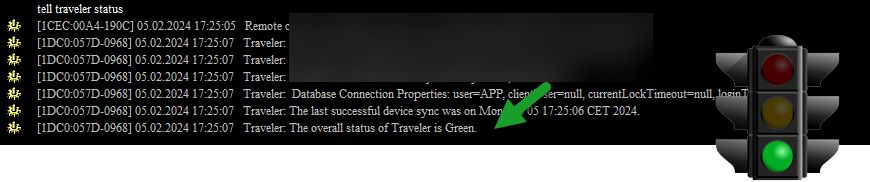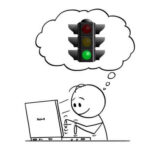Solve this problem or adjust alert thresholds!
Anett Hammerschmidt

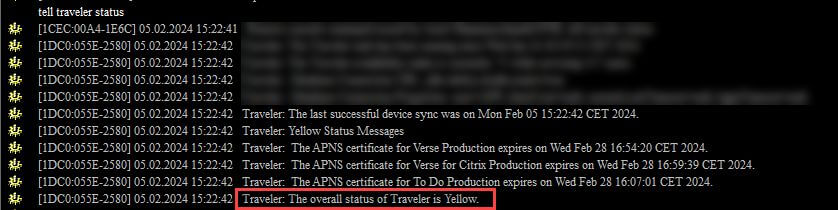

„tell traveler status“
- Green: No Issues
- Yellow: Possible issues that should adressed
- Red: Critical issues that should be adressed
Solve this problem!
Example:
When the status is Yellow or Red, the system displays all the conditions causing noncompliance. The returned messages include both the reason for the noncompliance and the probable cause for the failure (when available).
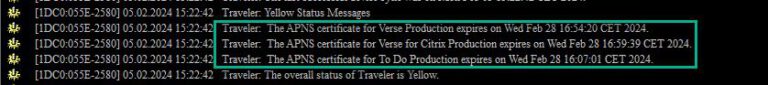
Solution
- upgrade the Traveler server to the latest available maintenance/release package
or - install the certificates from an archive (Traveler_APNS_Prod.zip) of the latest APNS certificates available on the HCL MySoftware Portal
Adjust alert thresholds!
Use the Domino Administrator Console to add or change (edit) the thresholds settings in the NOTES.INI.
Example:
You can change this threshold to make your Traveler Server “green” again.
Set the threshold for yellow status for the number of days remaining before the APNS certificate expiration date.
Default=60 days –> new 12 days
NTS_STATUS_APNS_CERTIFICATE_EXPIRATION_YELLOW= (Default=60 days)
NTS_STATUS_APNS_CERTIFICATE_EXPIRATION_RED= (Default=7 days)
Domino Administrator Console:
| set config NTS_STATUS_APNS_CERTIFICATE_EXPIRATION_YELLOW=12 |